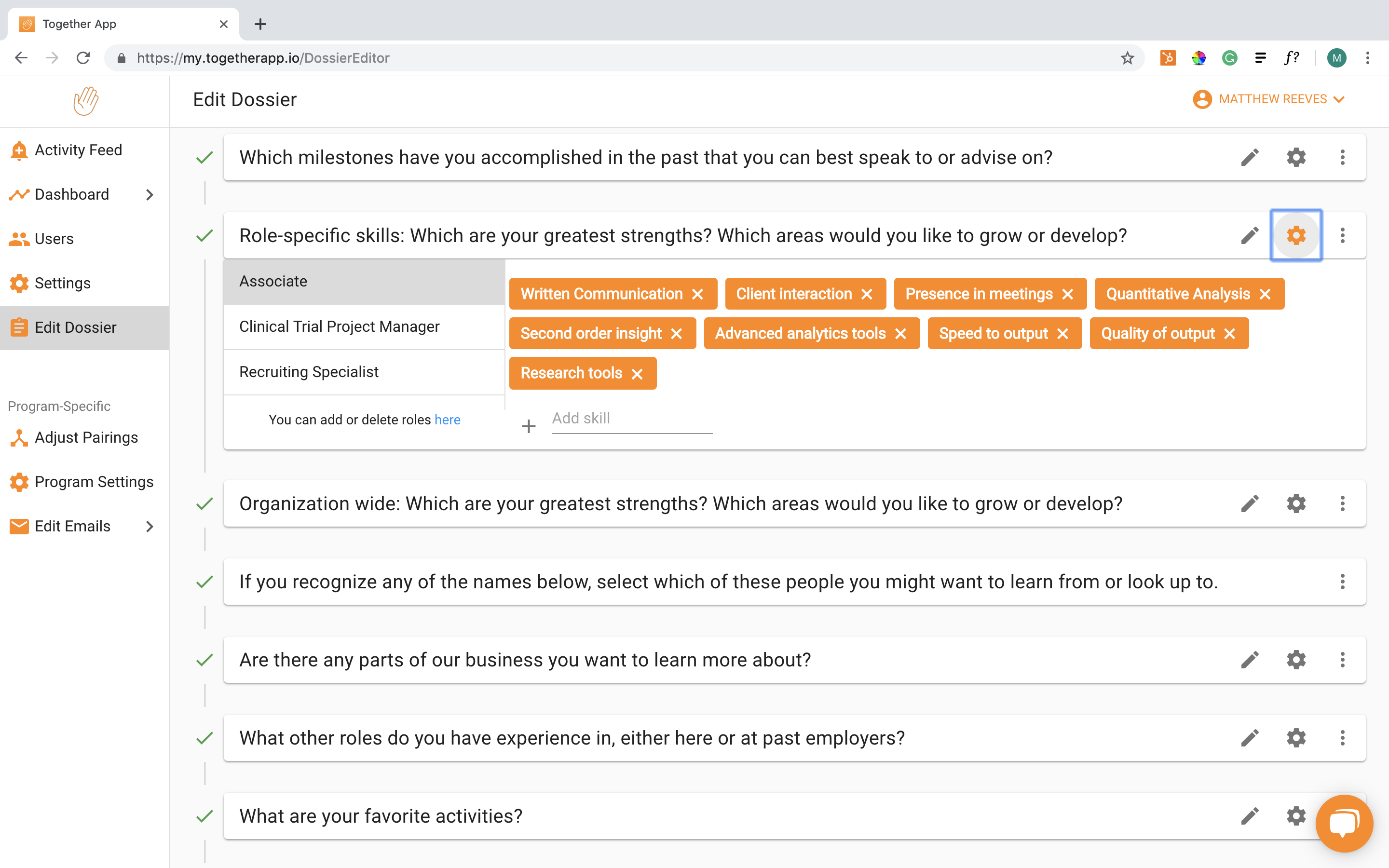First, navigate to the dossier editor. Then click on the gear icon for the respective question you wish to edit. The question’s panel will expand to reveal input fields. Use the text input field to enter a new selection option. You can either click the “+” sign or hit enter on your keyboard to submit the new value.
To remove values, click the “X” on the respective value you wish to remove.
Any changes you make need to be saved by clicking “save draft” or “save and publish” along the bottom of the screen before you navigate away from the dossier editor.