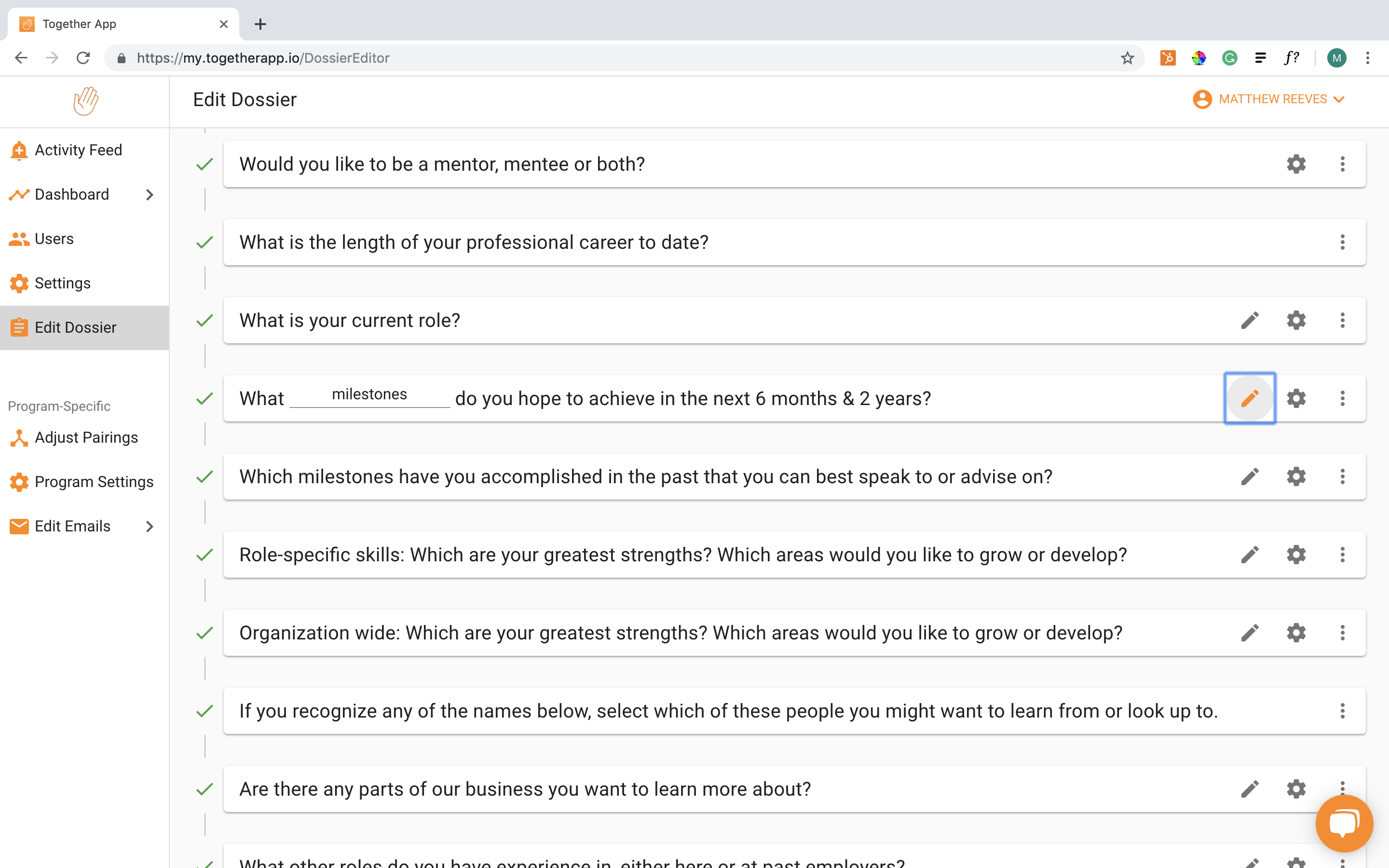First, navigate to the dossier editor. Then click on the pencil icon for the respective question you wish to edit. After clicking the pencil, values in the question that can be edited will convert to text fields. You can then replace these values with your desired values. To finish editing, click the pencil icon, the text field will convert back to display only.
Any changes you make need to be saved by clicking “save draft” or “save and publish” along the bottom of the screen before you navigate away from the dossier editor.