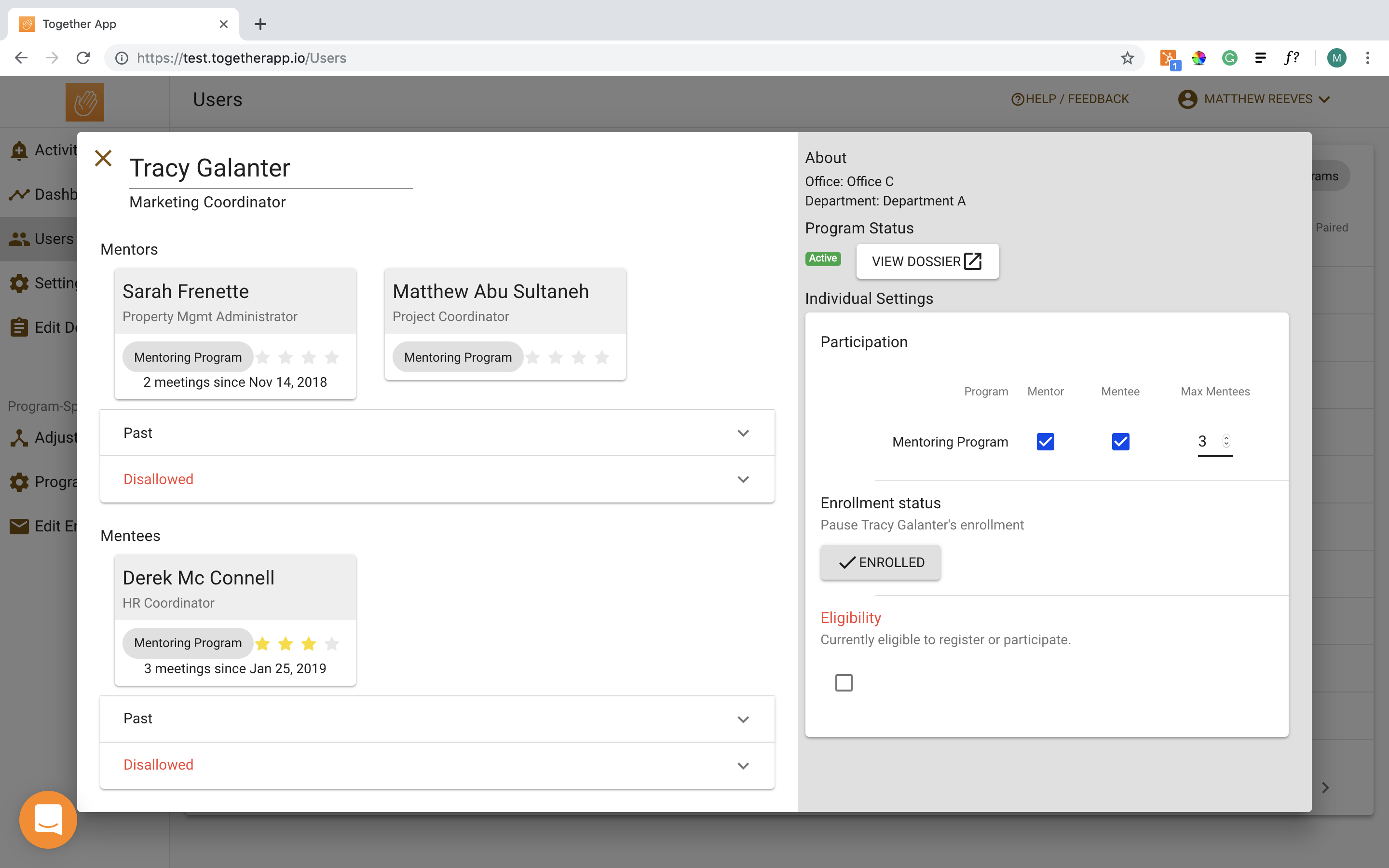First navigate to the manage user window. Then along the right hand side of the panel, adjust the number under the header "Max Mentees". Don't forget to click "Save" after making any adjustments.
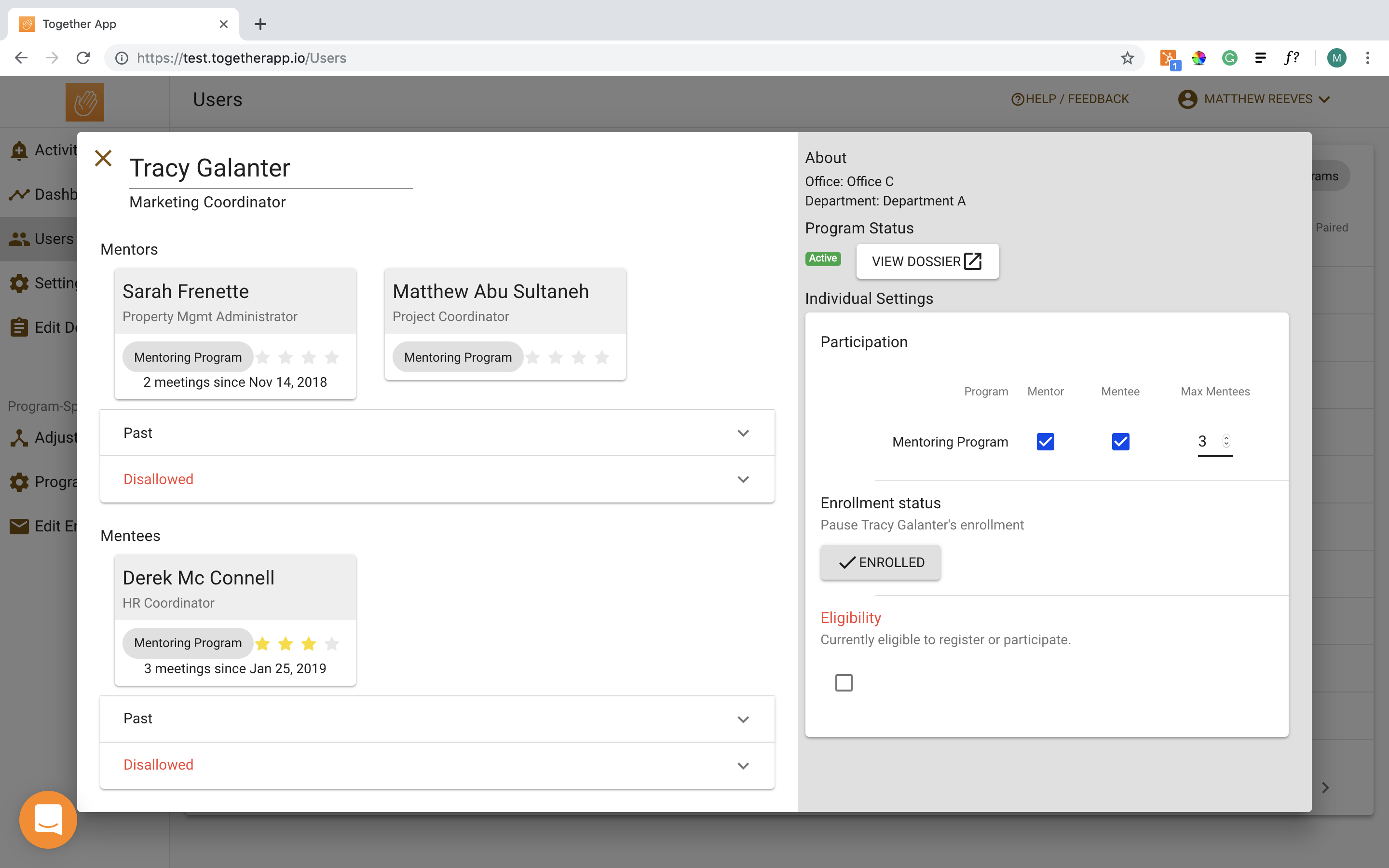
First navigate to the manage user window. Then along the right hand side of the panel, adjust the number under the header "Max Mentees". Don't forget to click "Save" after making any adjustments.