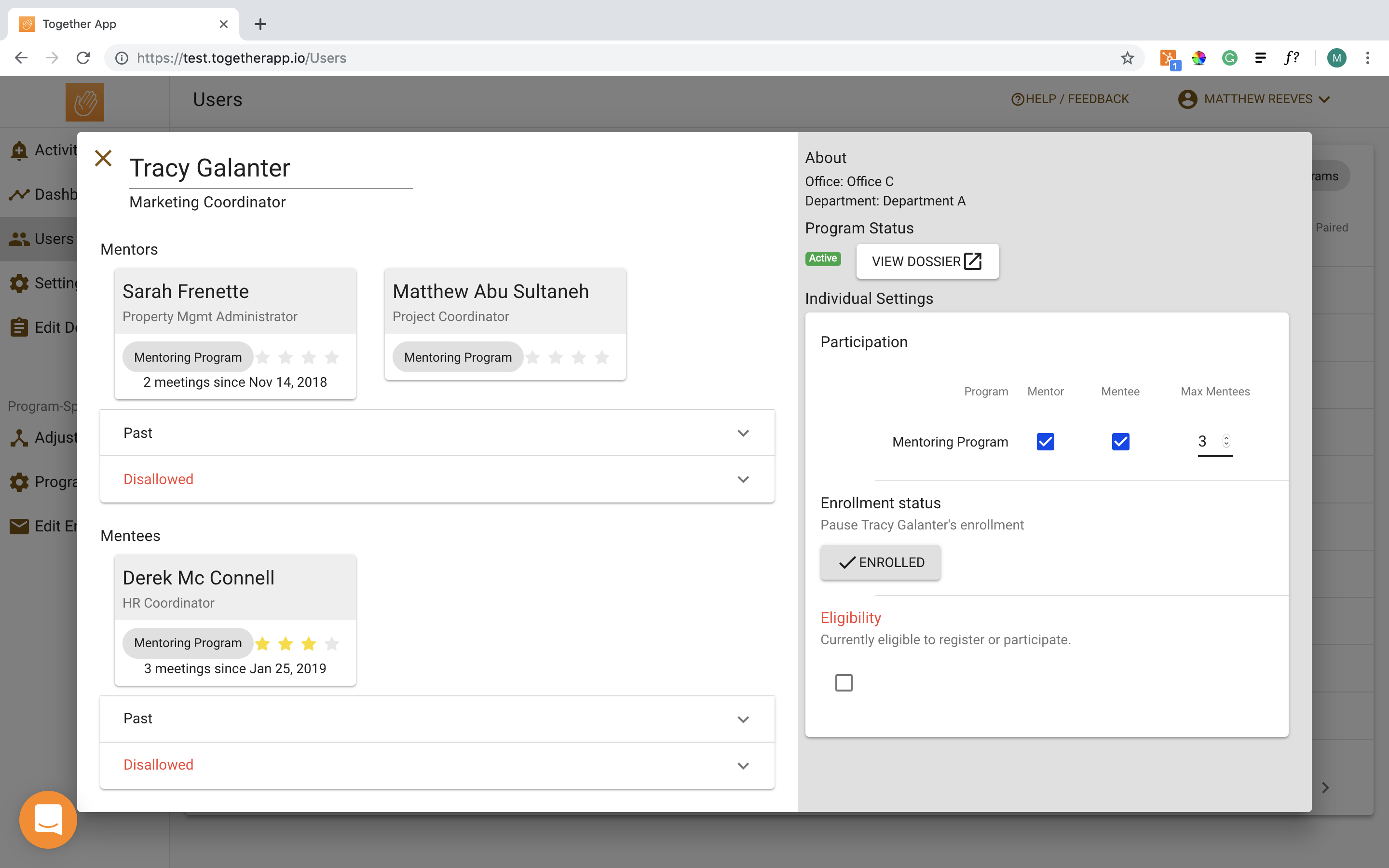First, navigate to the user’s manage user window. Once there, you click on the drop-down beneath “Enrolment status”. From the drop-down select “Freeze my account”. Last, click the “save” button that appears.
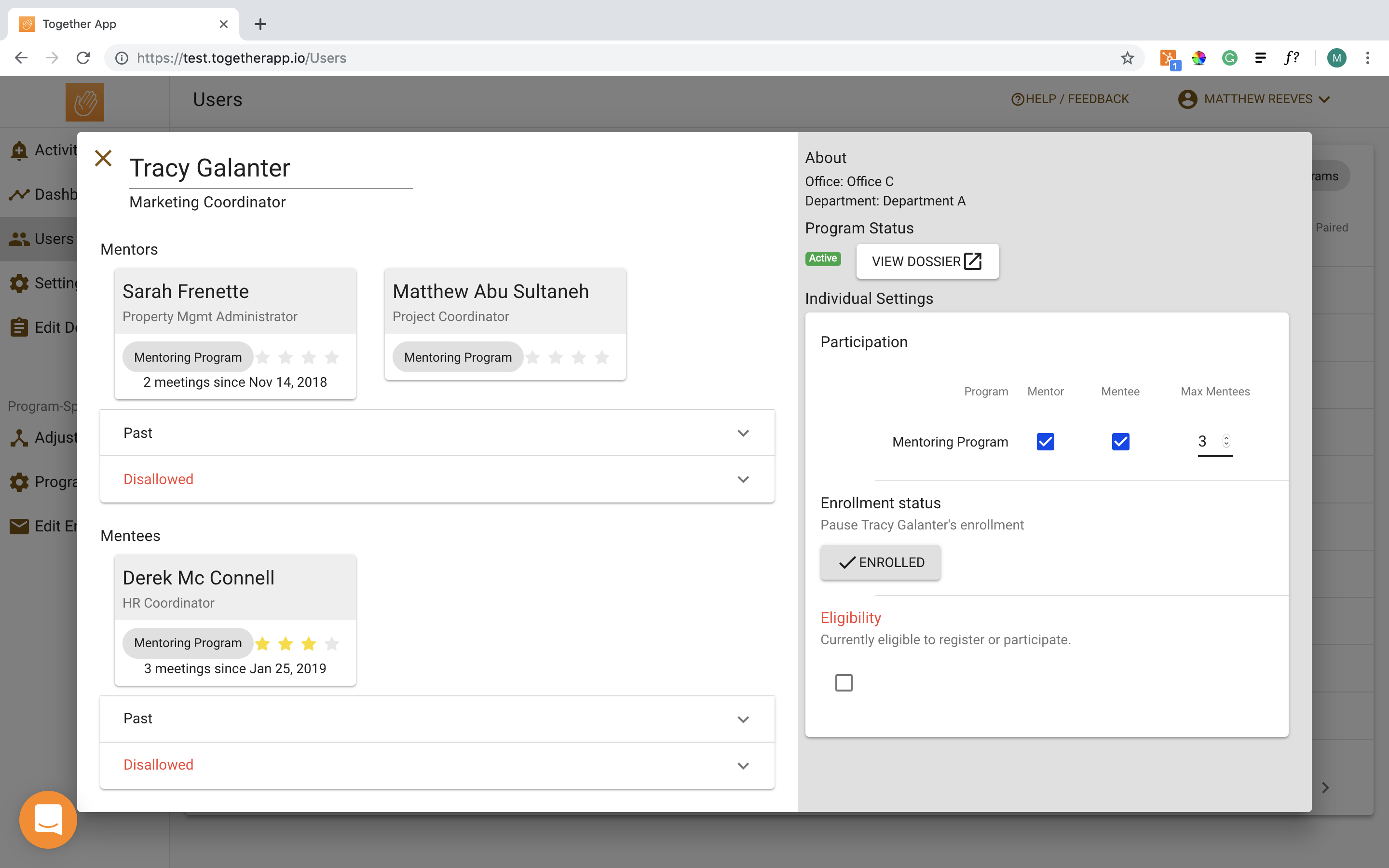
First, navigate to the user’s manage user window. Once there, you click on the drop-down beneath “Enrolment status”. From the drop-down select “Freeze my account”. Last, click the “save” button that appears.