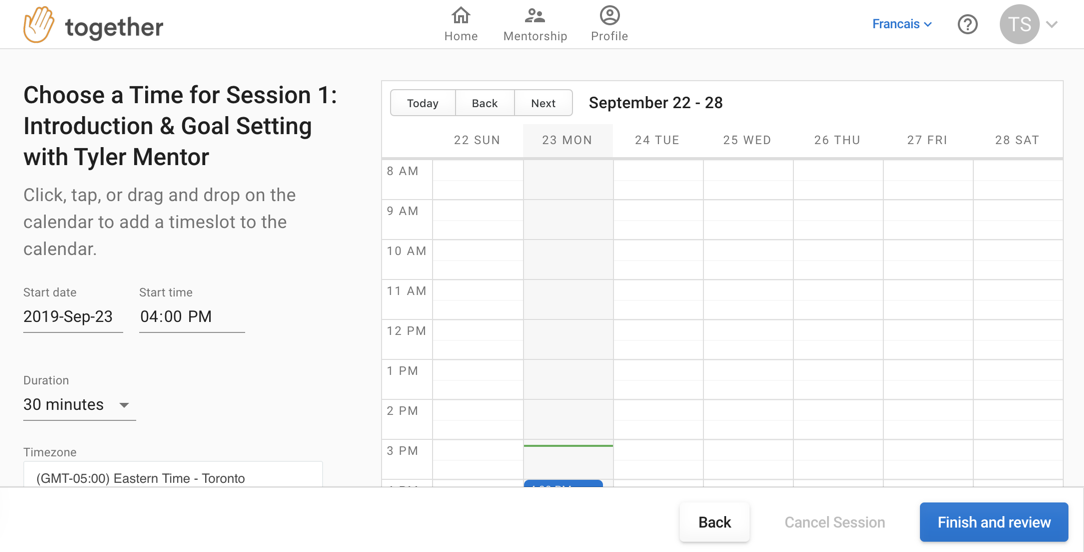Scheduling Sessions in the App
There are two ways to access scheduling sessions, through the Session Schedule Reminder and In App Schedule Button.
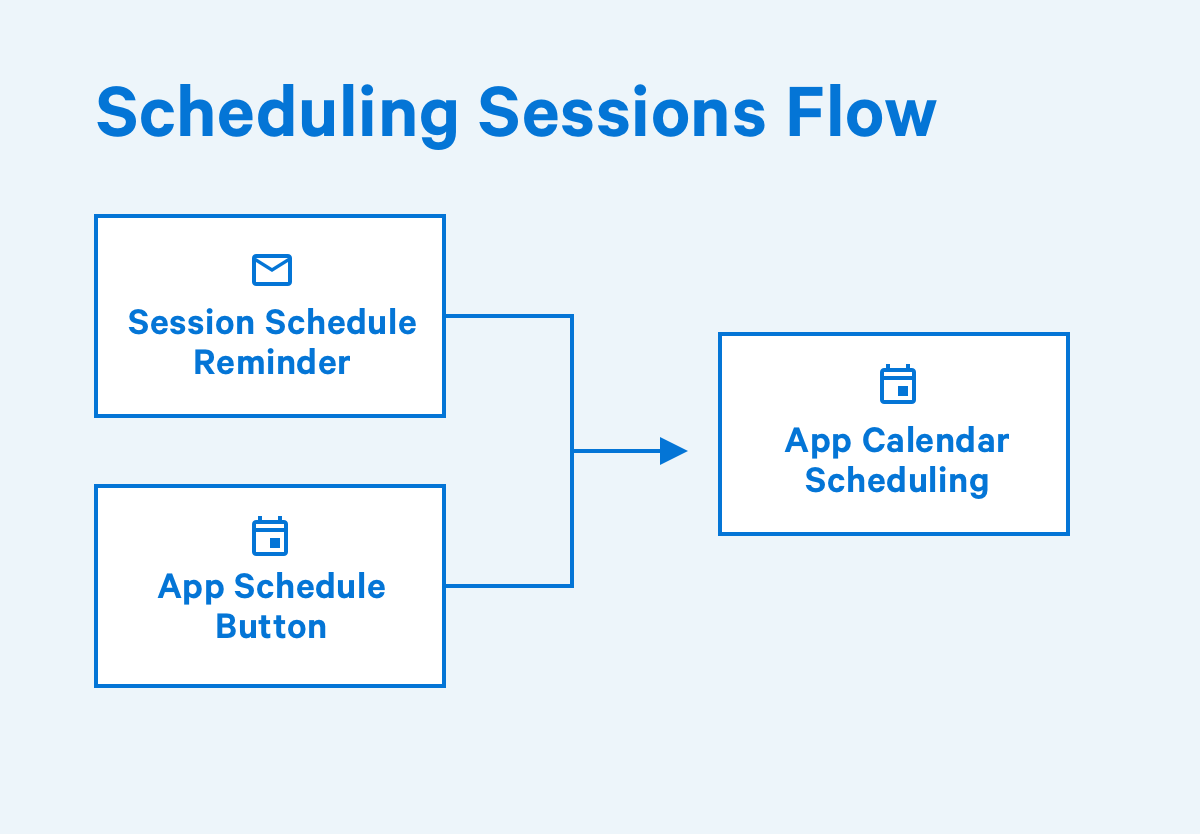
Session Schedule Reminder (Email)
Select the "Schedule Session" button in the email reminder to open up to session. From here you will be prompted to use to Calendar Scheduling tool.
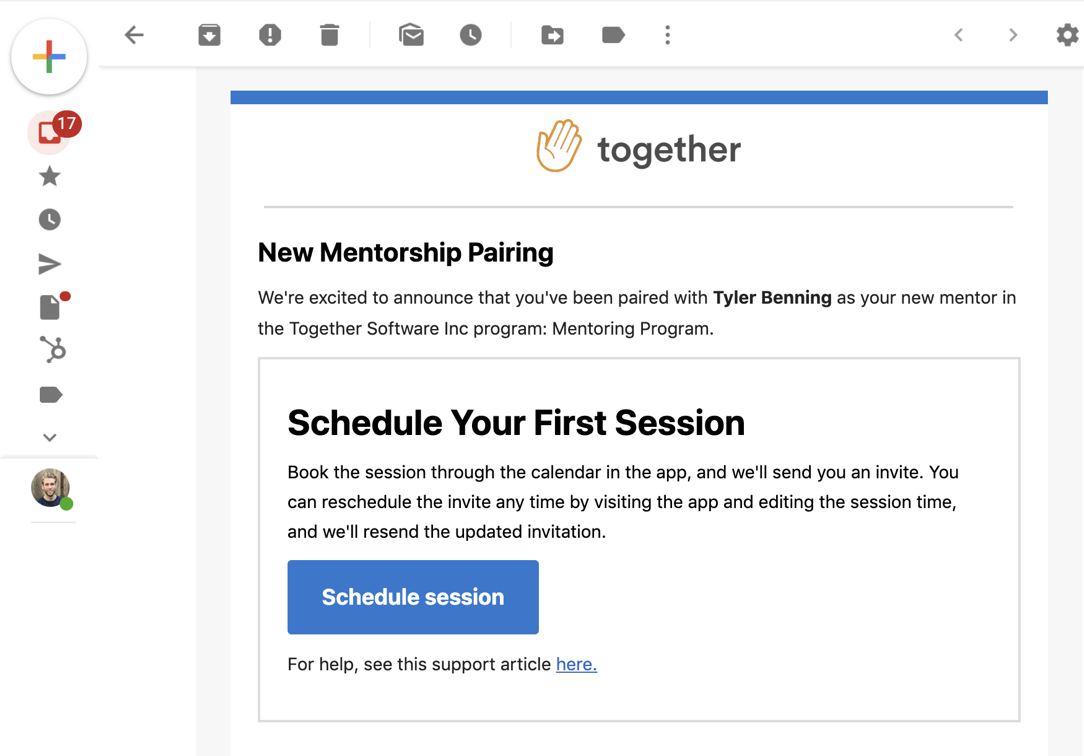
If your mentorship partner has already scheduled the session, you'll be prompted with the following message.
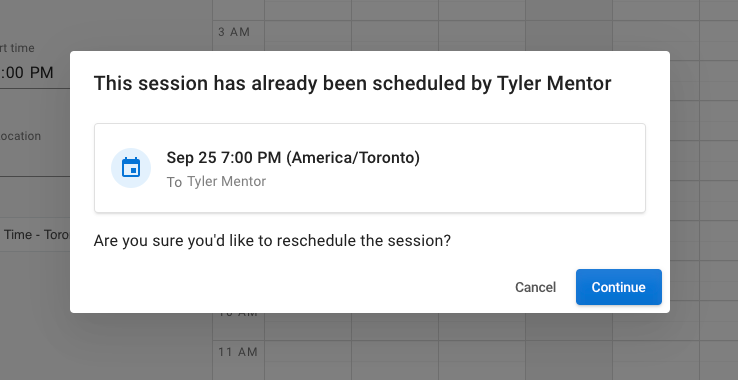
In App Scheduling
In the app, once you click on your mentor or mentee that you're paired with, you'll be able to schedule sessions by clicking on the Schedule button.
You will also have the ability to Reschedule your session from this view.
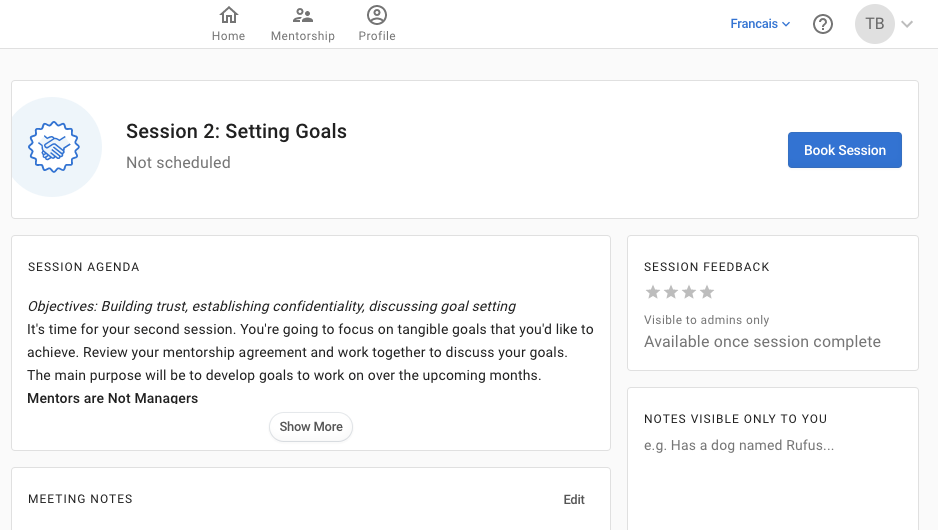
Calendar Scheduling
From here, you may select a timeslot.
- If you select a timeslot in the future, you will be prompted to send a calendar invite to your mentorship partner.
- If you select a timeslot in the past, you will be prompted to log the session and complete the appropriate session feedback.