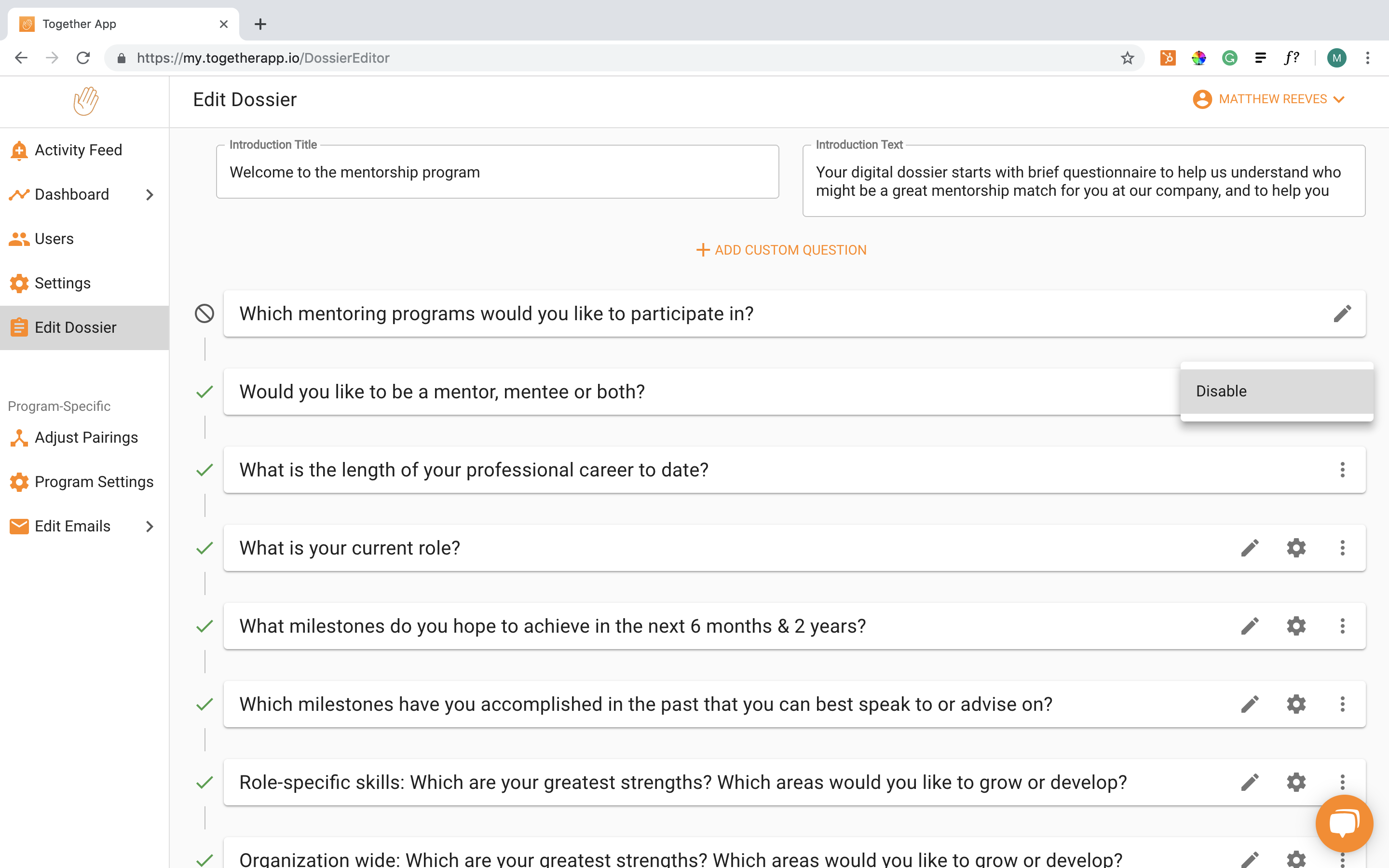First, navigate to the dossier editor. Click on the three dots at the right end of a question. Then select “disable”. Finally, select “continue” on the warning that pops-up.
By disabling a question, the question will no longer appear to users when they register on the platform.