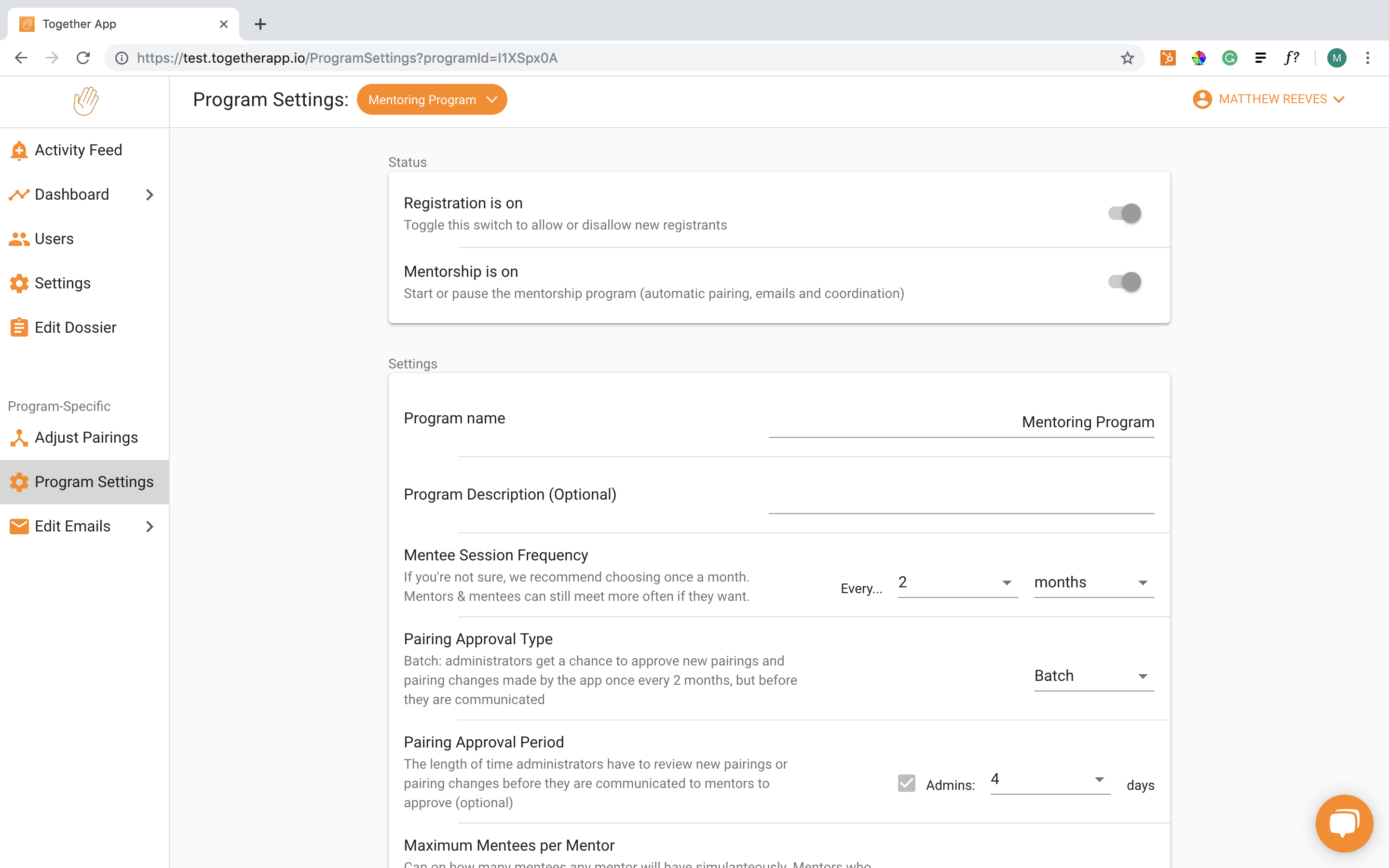Once you've created a mentoring program, navigate to "Program Settings". Click the toggle to the right of “Mentorship is off”. Upon toggling, a pop-up will indicate that mentors and mentees will be paired, select “Agree and continue”.
By turning on mentorship, the platform will run preliminary pairings. Upon completion, the pairs will be available for review and change by administrators in the “Adjust Pairings” page.