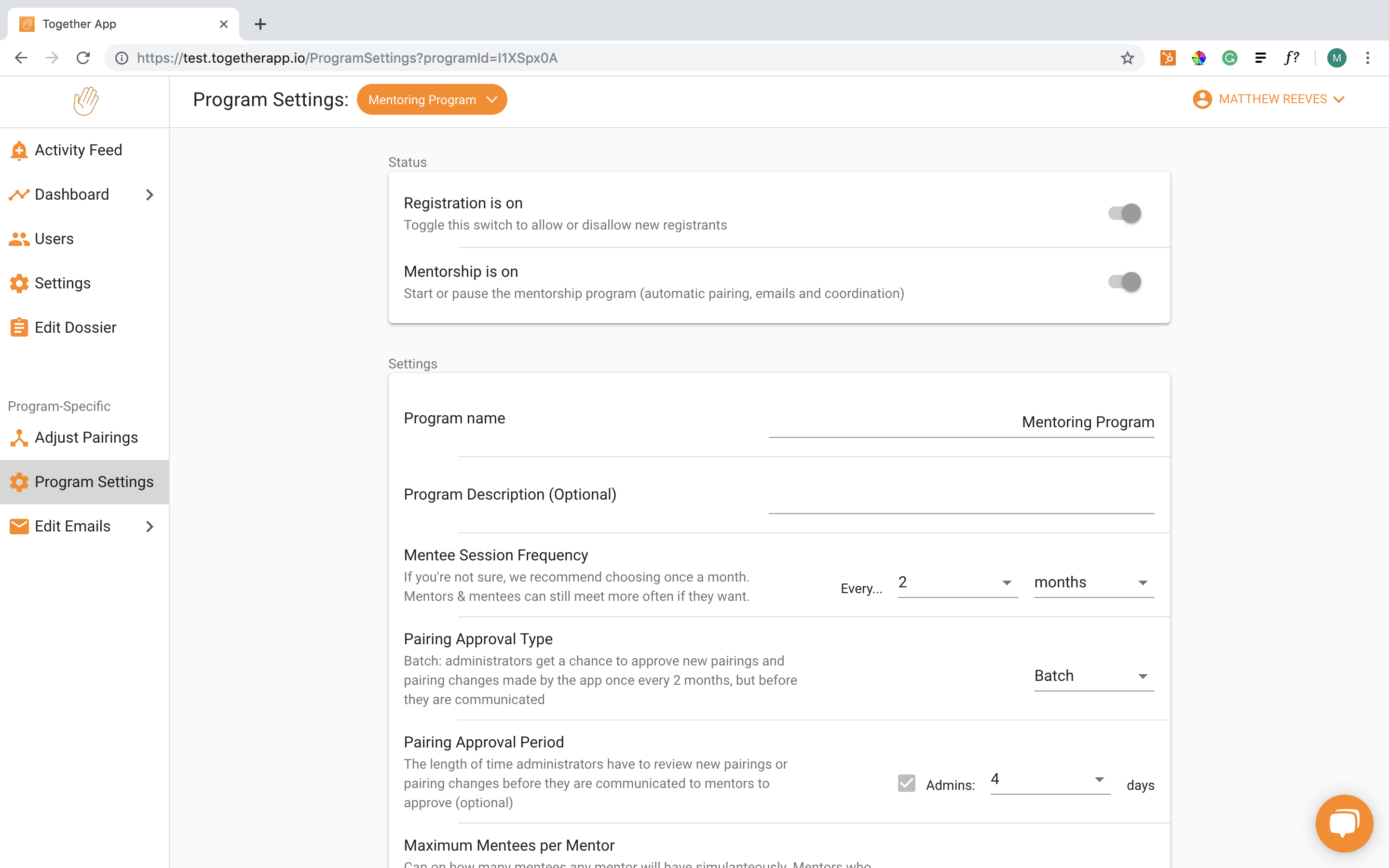First, navigate to "program settings". Once on the program settings page, click the toggle to the right of “Registration is off”. Upon toggling a pop-up will indicate that registration will be made available to your users, select “Agree and continue”.
By turning registration on it will allow users to register by completing their dossier.
When registration is turned off, users will not be able to complete a new dossier.